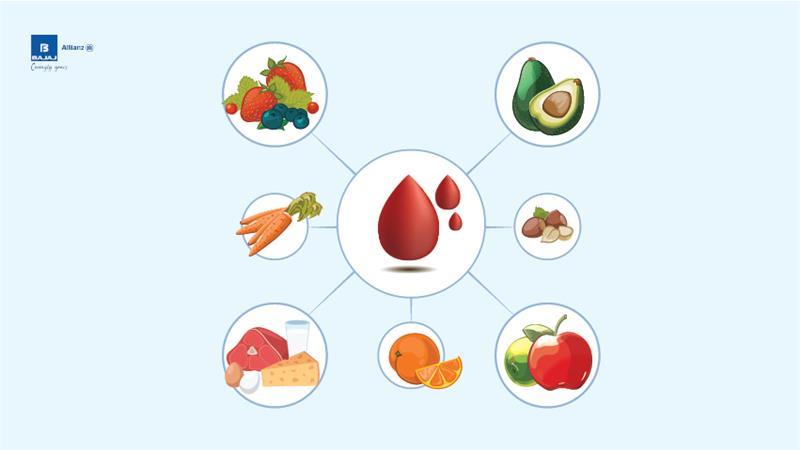Tracking passport delivery with speed and precision

It’s exciting to receive your passport. It often marks the start of a new journey, whether you are traveling, working, or studying. The process of applying for a passport and receiving it in India has become more streamlined and convenient. It’s important to know how to track your passport delivery to ensure that you get your passport on time. Let’s walk through the steps of tracking passport deliveries in India.
The Passport Application Process in India
Let’s review the typical Indian passport application process before we get into tracking passport deliveries. The process includes the following steps:
-
Online Registration
Start by registering online your passport application through the Passport Seva Online Portal
-
Document Submittal
Schedule an appointment with your nearest Passport Seva Kendra and visit them for document verification.
-
Biometric data collection
During your PSK visit, biometric data such as fingerprints and photos are collected.
-
Police Verification
Your local police station will conduct a passport verification depending on the type.
-
Passport Printing
Your passport application will move to the printing stage after successful verification.
-
Dispatch
The passport will be delivered to the address you have registered once it has been printed. Tracking passport delivery is essential at the “Dispatch” phase. You should not ignore the importance of tracking passport delivery. Travel Insurance Plan your trip. You are financially protected from mishaps and unfortunate incidents that may occur during your trip. *
Tracking Passport Delivery
It is easy to track the delivery of your Indian passport. This is a step by step guide.
-
Step 1: Visit Passport Seva’s Official Website
Visit the official Passport Seva Website.
-
Step 2 – Click “Track application status”
You’ll see the option “Track application status” on the homepage of the website. To proceed, click on the “Track Application Status” option.
-
Step 3 – Select the Application Type
You will be given a variety of options to choose your application type. Select the correct one for your application. For example, “New”, “Reissue”, “Diplomatic” or “Tatkaal”.
-
Step 4: Enter your file number
You will need to know your File Number in order to track your passport’s delivery. This unique alphanumeric number must be entered in the designated area.
-
Step 5: Verify Your Application Status
Click on “Track Status”, after entering your File Number. The system will retrieve the most recent status of your passport request.
-
Step 6: Check the status of your passport delivery
This page displays a detailed report on the status of your passport application. It will also show you where it is at this moment. The status will show if your passport is on its way to you.
-
Step 7 – Passport tracking number
The courier company responsible for the delivery of your passport will often assign it a tracking or waybill code. The tracking number is found on the application status. The tracking process is the same regardless of the courier service that delivers your passport.
-
Step 8: Visit Courier Service Website
Visit the website of your courier service to find the tracking number.
-
Step 9: Enter your tracking number
Find the tracking option on the website of the courier service. Enter the tracking code you obtained from the previous step.
-
Step 10: Track your passport delivery
The website of the courier service will give you real-time updates on your passport’s status by clicking on the “Track”, “Submit”, or “Submit button”.
Troubleshooting Common Issues
It is usually easy to track passport delivery, but there are some issues that can occur.
-
Delayed status updates
Passport Seva’s website does not always update the status in real time. You should wait a few days after receiving confirmation that your passport was dispatched before you track it via the courier service.
-
Incomplete information
The website of the courier service may not give you detailed information regarding your passport delivery. You can contact the customer service of the courier or passport office for help if you have this problem.
-
Address Issues
Incomplete or inaccurate information can cause delivery problems. Make sure your registered address matches the actual one to avoid any delivery issues.
SMS alerts for passport delivery
You can also get SMS alerts about the status of your application. These alerts notify you about important updates including when your passport is dispatched to be delivered. Keep your contact details up-to-date during the passport application to receive these alerts.
Conclusion
It is important to track passport delivery in India. This will ensure that you receive your passport with no hassle. Passport Seva provides an easy-to-use platform for checking your passport application status. This includes the delivery stage. You can make sure your passport arrives quickly and safely by following the instructions in this guide. Add the Domestic Travel Insurance Before you leave, make sure to check your itinerary.